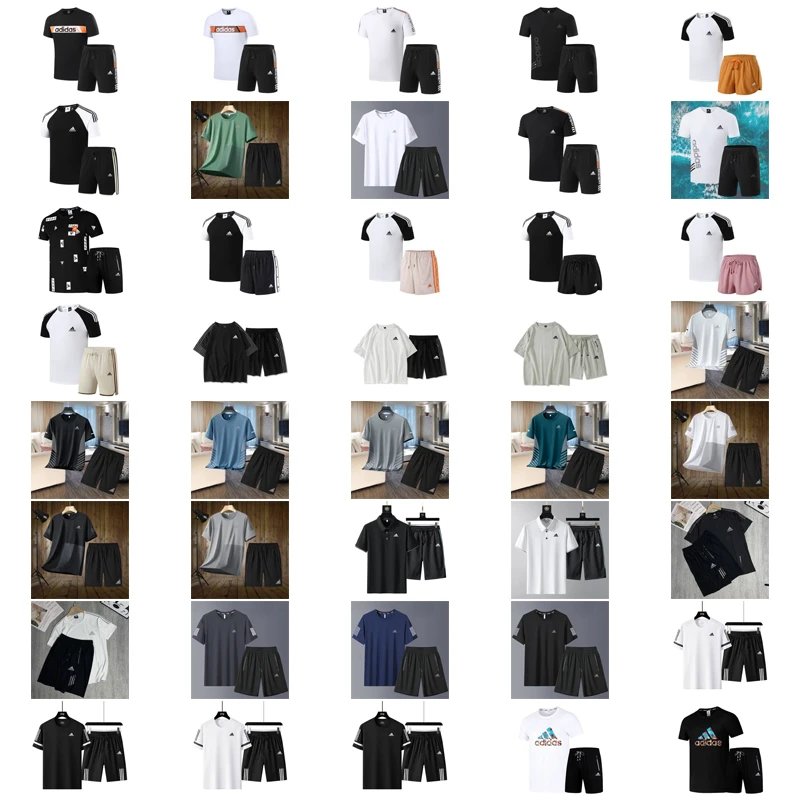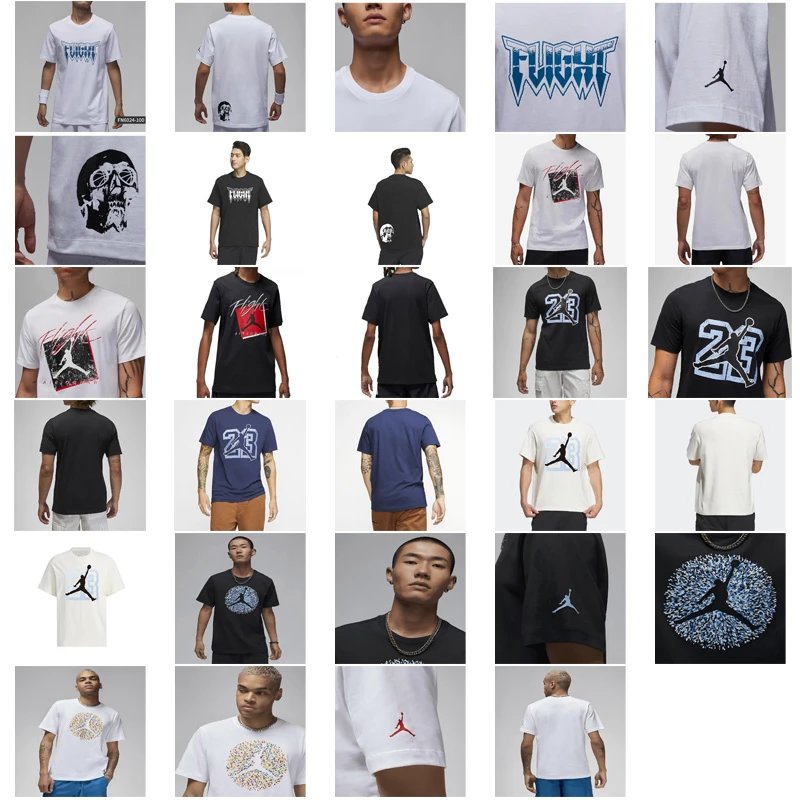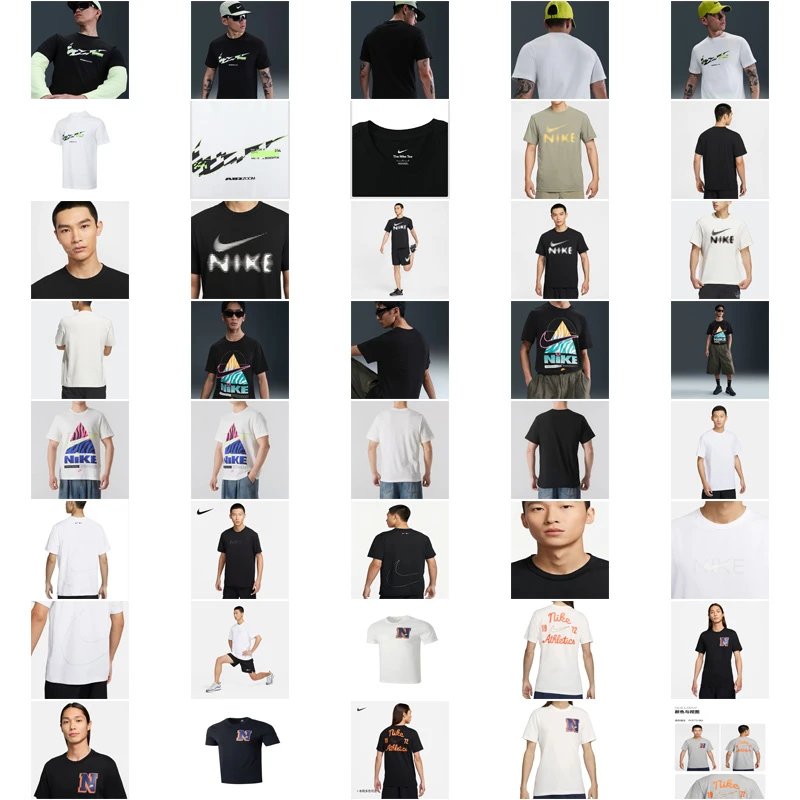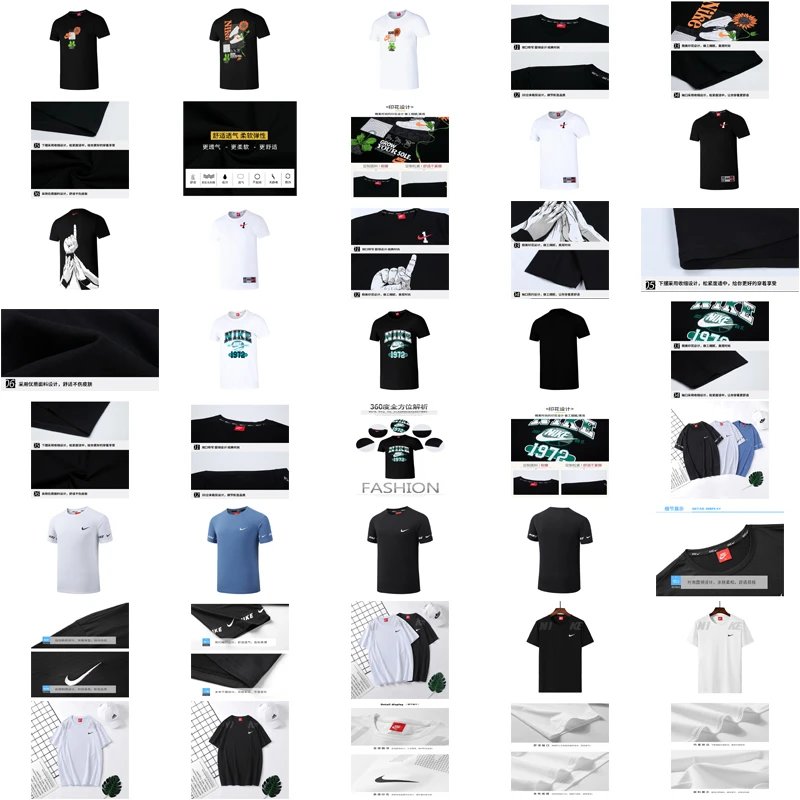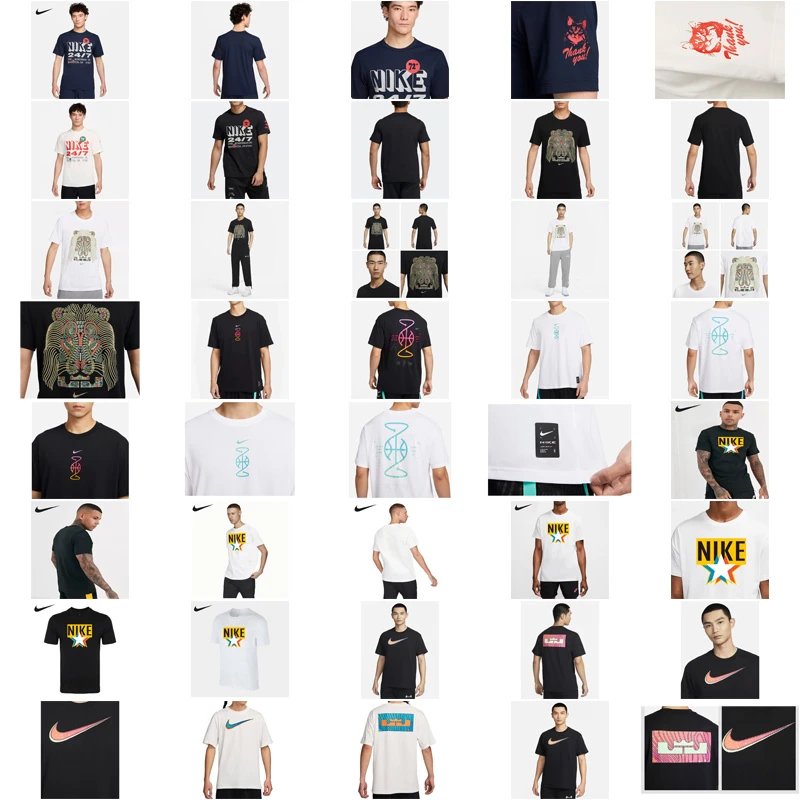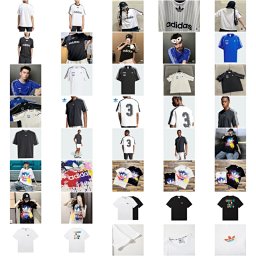AllChinaBuy Account Registration and Usage Tutorial: Complete Step-by-Step Guide for Beginners (With Screenshots)
As an emerging international shopping agent, AllChinaBuy makes Chinese purchasing accessible for global customers. This comprehensive guide walks first-time users through the entire process - from account creation to final shipment - using clear instructions and visual aids.
Step 1: Account Registration
Navigate to AllChinaBuy's official website and locate the registration section in the top-right corner.
Required Information:
- Valid email address
- Secure password (8+ characters with upper/lowercase and numbers)
Check your email for verification link after submitting registration form.
Step 2: Navigating the English Interface
After login, ensure your interface is set to English via the language selector (usually in header/footer).
Step 3: Submitting Product Links
Find the "Submit Item" or "Buy For Me" section in your account dashboard.
Essential Information to Provide:
- Complete product URL from Chinese marketplace (Taobao, Tmall, JD.com, 1688)
- Product specifications (size, color, version)
- Quantity desired
- Price verification (in Chinese Yuan)
- Special instructions if applicable
Step 4: Previewing Costs
Before confirmation, review the detailed cost breakdown:
Cost Components:
- Product price (in CNY)
- Service fee (typically 5-10%)
- Domestic shipping (China to warehouse)
- International shipping estimate
- Additional services (quality check, photo service, etc.)
Step 5: Payment Methods
AllChinaBuy supports multiple international payment options:
Alipay
Ideal for users with Alipay accounts. Follow the redirect to complete payment.
PayPal
Secure international transactions with buyer protection. Currency conversion handled automatically.
Credit/Debit Cards
Major cards accepted (Visa, MasterCard, American Express). Ensure your card supports international transactions.
Payment verification may take 1-2 hours. You'll receive confirmation email upon successful processing.
Step 6: Warehouse Processing & Quality Check
After payment confirmation:
- AllChinaBuy purchases your items
- Items received at their Chinese warehouse (3-7 days typically)
- Optional quality check service available
- Photos provided upon request
Step 7: Submitting Shipping Request
Once all items arrive at warehouse:
- Select items for consolidation
- Choose shipping method (EMS, DHL, FedEx, etc.)
- Declare package value for customs
- Request additional packing services if needed
- Confirm final shipping address
Step 8: Final Payment & Tracking
Pay international shipping fees and receive tracking information:
Save your tracking number and monitor package progress. Customer support available for shipping inquiries.
Pro Tips for First-Time Users
- Communicate Clearly:
- Monitor Deadlines:
- Consolidate Smartly:
- Understand Restrictions:
- Use Mobile App:
- Monitor Deadlines:
Start Your AllChinaBuy Journey
With this comprehensive guide, first-time users can confidently navigate the AllChinaBuy platform. The combination of English-friendly interface, multiple payment options, and professional service makes Chinese sourcing straightforward. Register today and expand your shopping horizons to include millions of Chinese products!